check your shot from multiple angles
One thing I’ve learned: it’s important to watch your animation in several camera angles (front, side, render camera, etc). If it reads well in multiple camera angles, then you know you’re nailing the proper body mechanics.
Here’s a short post by Wayne Gilbert:
Do Animators Use Camera Angles to Hide Animation Flaws?
Class 1 tid bit – personality walks
I posted this inside of AM for class 1 — someone asked me to repost it here, since comments get cleared. So here you guys go!
Got some tips for personality walks!
What I suggest: record yourself just walking normal and think about how it feels. After, walk again changing one aspect of your walk — perhaps how fast you swing you leg forward. Then again, changing one thing, perhaps how high or forward you rotate your hips. Keep doing this…then think about what kind of emotion the new walk you just did conveys. By physically doing it, you’ll better understand what parts of a walk are changed in order to sell a certain personality/emotion.
Here’s an image by Preston Blair:

Also, here’s a resource that describes what I’m talking about:
http://flylib.com/books/en/2.750.1.36/1/
CTN
This weekend I went down to LA for the Creative Talent Network expo (CTN). Fantastic event. Neat to see the merge of an artist exhibition and hiring expo — it created a level of professionalism that made it comfortable and easy to talk to the crowd. Met a lot of industry rockstars as well as AMer’s in person for the first time. Animation and awesome overload ![]()
(photos courtesy of Animation Mentor, more pics at: Bringing the Fight to CTN-X 2011)

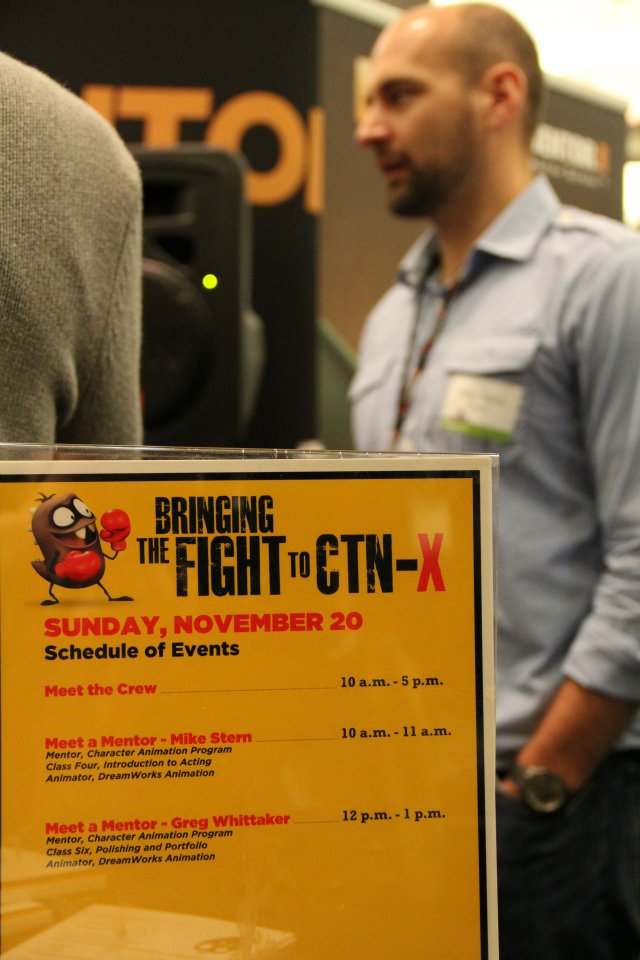
Tip for cleaning up arcs
I need to note this. (mostly for class 2 and 1, those working with Ballie)
when cleaning up arcs: a trick I found useful is to watch the edge of the control curve. If you frame by frame it, hop to each key frame (with “.” and “,”), you can better see pops in the animation by just watching tips of the corners. For example, Ballie’s main body control curve is a triangle…if you see one of the corners of the triangle pop up in a direction, you can easily see the axis that the pop is on.
You also have the arc tracker tool — my note is good for really small or specific spots.
Crazy Peter Parkour – submitted
Smoothed out the arcs and cleaned up the poses to make it feel more natural.
Note for self… tracking arcs: create a locator, parent it to the top of the head, then use the track arc tool.
Loop this.
Heavy Push Animation – Snowball
We we’re given the Stewie rig with arms. I changed the rig to make it a kid and did some simple models for the snow scene. We’re working with showing force, so I decided to do a pushing animation. I’ve seen a lot of push/pull animations with cars, boxes, furniture, doors, etc…So I decided to do a snowball.
Reference:
My stewie mod and scene set up:
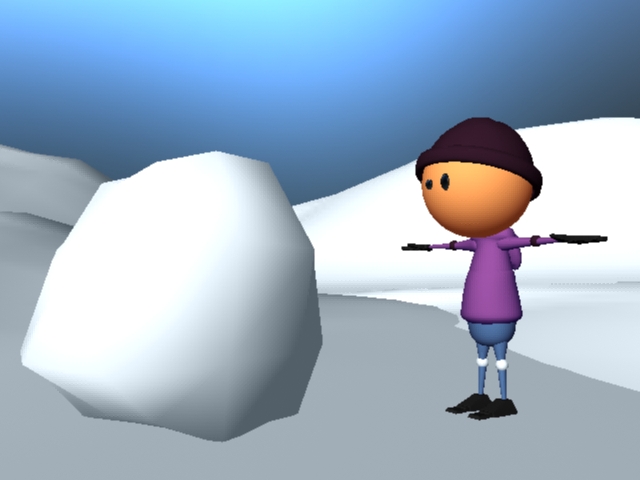
Jelly bean stop motion
I love seeing animation used in music videos. This one in particular wow-ed me:
This is stop-motion animation with Jelly Beans to Kina Grannis’ “In Your Arms.” Incredible
The making of:
Shere Khan WIP Rig/Animation
I started a cartoony facial rig for practice. This is my friend’s model — he sent it to me at the end of last week.
I’m still building the controls and cleaning up the rig. I did some rough block animation on the rig as well to test out the controls. It’s coming along well — I found it easier to build the rig when seeing how it behaved in animation.
Time spent so far (for rig and blocking progress): 3 full days…my weekend ![]()
reference:
Crazy Peter Parkour Blocking
To focus on body mechanics, I selected one move from my original idea. This enables me to really breakdown the motion and Travis to give a detailed, specific critique on the shot. The earlier version is just a rough of the flip. I added the side steps in the latest version, so the shot would be within the frame limit. Now it can be played as a loop…Peter Parkour forever jumps up on the wall ![]()
tonight’s block:
earlier version:
Parkour WIPs
Here’s the blocking so far for the parkour shot.
Story: Ballie and Stewie are doing an obstacle course. They come to a wall with only a rope. They have no arms. Stewie uses Ballie, then Ballie realizes he can simply run around it.
I want to play with animating the camera to sell this shot. Right now I have the camera pulled out, so it’s easier to critique the mechanics.
Stewie stays on Ballie’s head with a parent constraint.